
You might be thinking Why migrate from Xamarin to .NET MAUI? The answer is
.NET Multi-platform App UI (.NET MAUI) is like a magic wand for developers. It’s a supercharged framework from Microsoft that makes building apps for Android, iOS, macOS, and Windows feel like a breeze. With .NET MAUI, you write your app code once and watch it run seamlessly on all these platforms.
Think of it as an upgraded version of Xamarin.Forms, but with even more awesomeness packed in. Here’s why it’s so cool:
- Write Once, Run Anywhere: With .NET MAUI, write your app once in C# and .NET, and it seamlessly adapts to run on Android, iOS, macOS, and Windows devices without needing separate code for each platform.
- Improved and Readable Code: Say goodbye to messy code! .NET MAUI makes your code super readable and organized, so you can easily understand and maintain it. This means less headache for you and your team.
- Modern Features: . .NET MAUI offers a rich set of features and enhancements, enabling developers to create cutting-edge apps with sleek UIs and powerful interactions that users will love.
- Native Performance: Apps built with .NET MAUI deliver exceptional performance on every device, ensuring a seamless and responsive user experience.
- Visual Studio Integration: If you’re familiar with Visual Studio You’re in luck! .NET MAUI seamlessly integrates, offering a powerful and familiar development environment.Top of Form.
TRENDING
Special ♥ for Xamarin users:-
Xamarin support ends May 1, 2024. After this date, no more bug fixes, security updates, or new features. Apps may not run on latest Android and iOS versions. Can’t deploy apps to Android and iOS app stores if still using Xamarin.
Here are the prerequisites for migrating to .NET MAUI.
- Understand .NET basics: Know C#, .NET Core/.NET 5+, and Visual Studio.
- Be familiar with Xamarin.Forms: Understand XAML, MVVM, and Xamarin.Forms development.
- Know mobile app fundamentals: Understand UI/UX design, platform-specific APIs, and app lifecycle.
- Have cross-platform dev experience: Experience with Xamarin.Forms or React Native is helpful.
- Understand platform-specific features: Know how to integrate platform-specific functionalities.
- Learn migration strategies: Know best practices for migrating Xamarin.Forms apps to .NET MAUI.
- Use latest tools: Have access to Visual Studio, .NET SDK, and platform SDKs for testing and building .NET MAUI apps.
Meeting these steps will prepare you for a successful migration to .NET MAUI and enable you to build modern cross-platform mobile apps effectively.
What .NET MAUI Provides :-
.NET MAUI provides a collection of controls that can be used to display data, initiate actions, indicate activity, display collections, pick data, and more. In addition to a collection of controls, .NET MAUI also provides:
- Elaborate Layout Engine: Helps design pages effectively with various layouts.
- Multiple Page Types: Supports rich navigation types like drawers for better user experiences.
- Data-Binding Support: Enables elegant and maintainable development patterns.
- Customizable Handlers: Allows enhancing UI element presentation.
- Cross-Platform APIs: Access native device features like GPS, accelerometer, etc., ensuring app versatility.
- Cross-Platform Graphics Functionality: Provides drawing canvas for shapes, images, and graphical transformations.
- Single Project System: Uses multi-targeting to develop for Android, iOS, macOS, and Windows from one project.
- .NET Hot Reload: Modify XAML and managed code while the app is running, instantly observing changes without rebuilding
Migration options for Xamarin to .NET MAUI

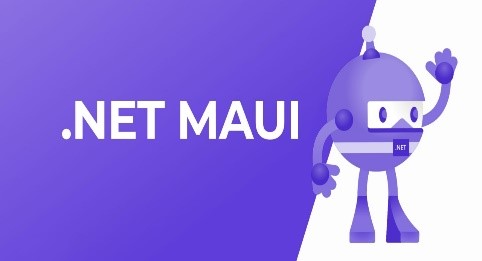
There two main migration options from Xamarin.Forms to .NET MAUI:
1-Direct Migration:
- Update your Xamarin.Forms project directly to .NET MAUI.
- Refactor code to use .NET MAUI’s new features and APIs.
- Maintain app functionality and UI design.
- Straightforward but requires thorough testing and significant code changes.
2-Gradual Migration:
- Migrate parts of your Xamarin.Forms project to .NET MAUI incrementally.
- Start with individual pages, views, or components.
- Maintain the rest of the app in Xamarin.Forms.
- Offers flexibility and reduces the risk of bugs.
- Requires careful planning and coordination for seamless integration.
By following these steps, you can effectively migrate your Xamarin.Forms project to .NET MAUI, whether through direct migration or gradual migration, while ensuring a successful transition and maintaining app quality and functionality.
CONCLUSION
NET MAUI is the next big thing in cross-platform app development with .NET. It’s a modern framework that lets you create native mobile and desktop apps using C# and XAML. If you’re using Xamarin.Forms, it’s time to start thinking about migrating to .NET MAUI before Xamarin support ends in May 2024.
Microsoft has provided tools and resources to help with the migration process, but you’ll need to test your app thoroughly and fix any issues that arise. By migrating to .NET MAUI, you can take advantage of the latest .NET features and deliver an outstanding app experience to your users. Embrace digital transformation and unlock new opportunities with .NET MAUI.
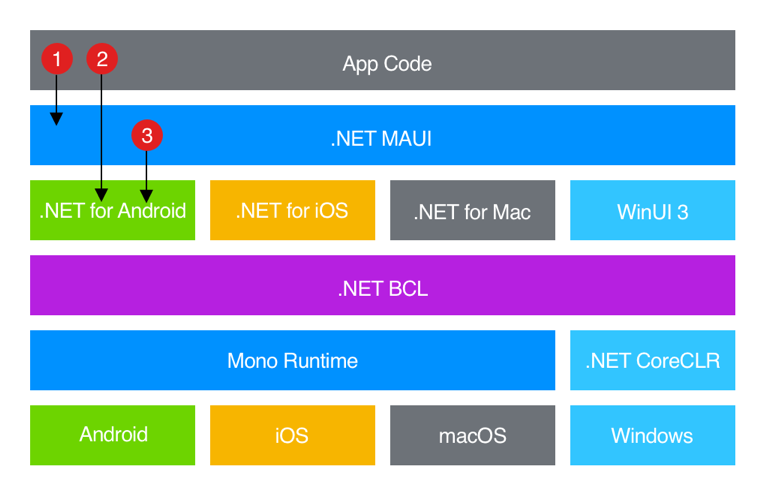
Frequently Asked Question
Ans – You can determine interest in your mobile app startup idea by using tools like Google Keyword Planner to gauge search volumes, creating a landing page to encourage sign-ups for updates, or developing a Minimum Viable Product (MVP) to showcase your idea’s core value and gauge user interest.
Ans-Including the app’s perceived flow and user navigation in wireframes ensures a clear understanding of how users will interact with the app, facilitating better design decisions and user experience enhancements. It helps in visualizing the user journey and optimizing the app’s usability.
Ans- Prioritizing “must-have” features ensures quicker time to market, reduces development costs, and allows for focused efforts on addressing core user needs, increasing the app’s chances of success. It also enables gathering feedback early on to inform future feature development.
Ans- Prioritizing design enhances user experience, increasing user engagement and retention, which in turn boosts app credibility and attracts more users, ultimately leading to the success of the app startup. It helps differentiate the app in a competitive market and fosters positive user perceptions, driving long-term success.
Ans- Prioritizing a development company with strong team and design skills ensures high-quality app development, enhancing user satisfaction and attracting more users, thereby increasing the app’s chances of success in the competitive market.
